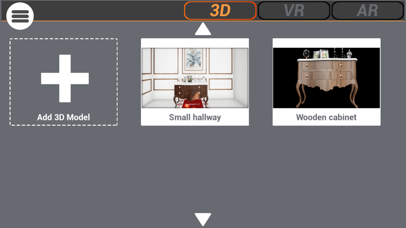SimLab AR/VR Viewer app for iPhone and iPad
Developer: Simulation Lab Software
First release : 15 Feb 2018
App size: 569.19 Mb
Free SimLab AR/VR Viewer is an important part of SimLab Softs goal to allow users to communicate 3D ideas with ease.
SimLab Composer supports creating VR experiences from a wide range of 3D formats and applications including (SketchUp, Revit, Rhino, SolidWorks, Solid Edge, Inventor, AutoCAD, Alibre, ZW3D, full list can be found at: http://www.simlab-soft.com/3d-products/simlab-composer-supported-3d-formats.aspx). Moreover, you can join clients, colleagues, and other users into your VR experience to view and interact with the scene together using VR Collaboration.
View modes in SimLab AR/VR Viewer
AR (Augment reality)
=================
The mode utilizes the camera of the mobile or tablet and allows the user to add 3D models to an existing scene, this is shown in the following video: https://youtu.be/taPHGgrkwLY
3D View
=======
3D View mode allows the user to view and share 3D models with others.
The user can use finger gestures to rotate and zoom the scene.
In this mode, the user can select between Architectural and Mechanical navigation.
360 images
==========
SimLab AR/VR viewer can be used to view 360/Panorama images created using SimLab Composer or other applications or cameras, simply add a JPG, or PNG panorama image and view it 3D or VR.
360 Grid
========
3described60 Grid is a new technology added to SimLab Composer 9, which allows the user to render multiple 360 images with cameras placed in different locations of the scene, the user can view the model in great details even using low end devices, the technology is here: http://www.simlab-soft.com/SimlabArt/360-grid-blog/
The following video shows how to use 360 Grid in SimLab AR/VR viewer: https://youtu.be/XDzsFYihAwo